For assessment 1 – record, mix and master a band recording of 2-6 minutes.
The specific musical goal of this assessment is to produce a performance and mix, which matches as close as possible, the quality and ‘feel’ of three professional releases (reference tracks) of your choice.
Your track can be in any genre, an original or cover and must include:
RECORD
Drums – 2 microphones as a minimum (as in the Glyn Johns technique), stereo pair or multi-miced. Embed audio clips of the isolated instruments on your blog (blog audio)
Bass (electric, double bass, or cello) – 1 or 2 microphones and/or d.i. (direct inject) for electric, stereo pair for double bass or cello if preferred – blog audio
Guitar (electric and/or acoustic) – 1 or 2 microphones and/or d.i. (direct inject) for electric, stereo pair for acoustic guitar if preferred – blog audio
Piano – stereo pair – blog audio
Voice (sung or spoken) – single mic – blog audio
Backing Vocals (sung or spoken) – single mics – blog audio
you may also include: woodwind, brass, strings, percussion, synths
MIX
Treatment and Bounce
Make sure all tracks are ‘topped and tailed’ i.e. edited for a clean start and end with fade in/out – post screenshots of these edits on your blog (blog screenshots)
Use compression, equalisation (Eq) and gating/’strip silence’ (but not necessarily on every track) – blog screenshots
In addition to the processes above, use anything that you feel compliments your recordings in producing the best possible sounding outcome – blog screenshots
Avoid clipping the mix output prior to limiting – monitor this on the master fader (set in peak mode) – blog screenshot
MASTER
For mastering, either at the time of the bounce down or as a secondary process:
limit your output level to peak below 0 dB – typically -0.2 / -0.3 or -1 dB if you’re paying attention to the ‘Mastered for iTunes‘ recommendations
As you will submit an audio CD, please be careful to bounce down and dither your projects from 24 bit to 16 bit wav and burn the CD from wav files (rather than mp3 or m4a).
Assessment 1 = Track 1 on your CD.
BLOG
1. photos of mic placement with clear captions detailing your choice of microphone – its type and polarity
2. screenshots with clear captions to demonstrate your use of plug-ins for compression and gating.
3. embed short audio clips of the individual instruments and voices (these should be mp3 or m4a to save time uploading)
4. embed your 3 reference tracks – as SoundCloud or YouTube clips, or give Spotify links.
5. a brief evaluation of your recording and mixing time with a constructively critical focus on what you (and your ‘team’) might do differently to improve both your experience and outcome in future.
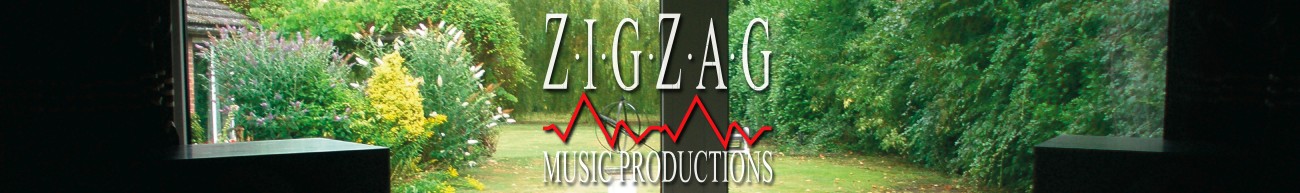
Leave a Reply